Can't access NextDNS — says 'set' on proxy: trap returned falsish for property 'isExodus'

I have my NextDNS servers setup under Custom DNS under Mullvad VPN and it has worked fine.

Then, I added a NextDNS Profile on my Mac Ventura 13.4.1 (c) because I noticed some DNS requests made by my computer was leaking.
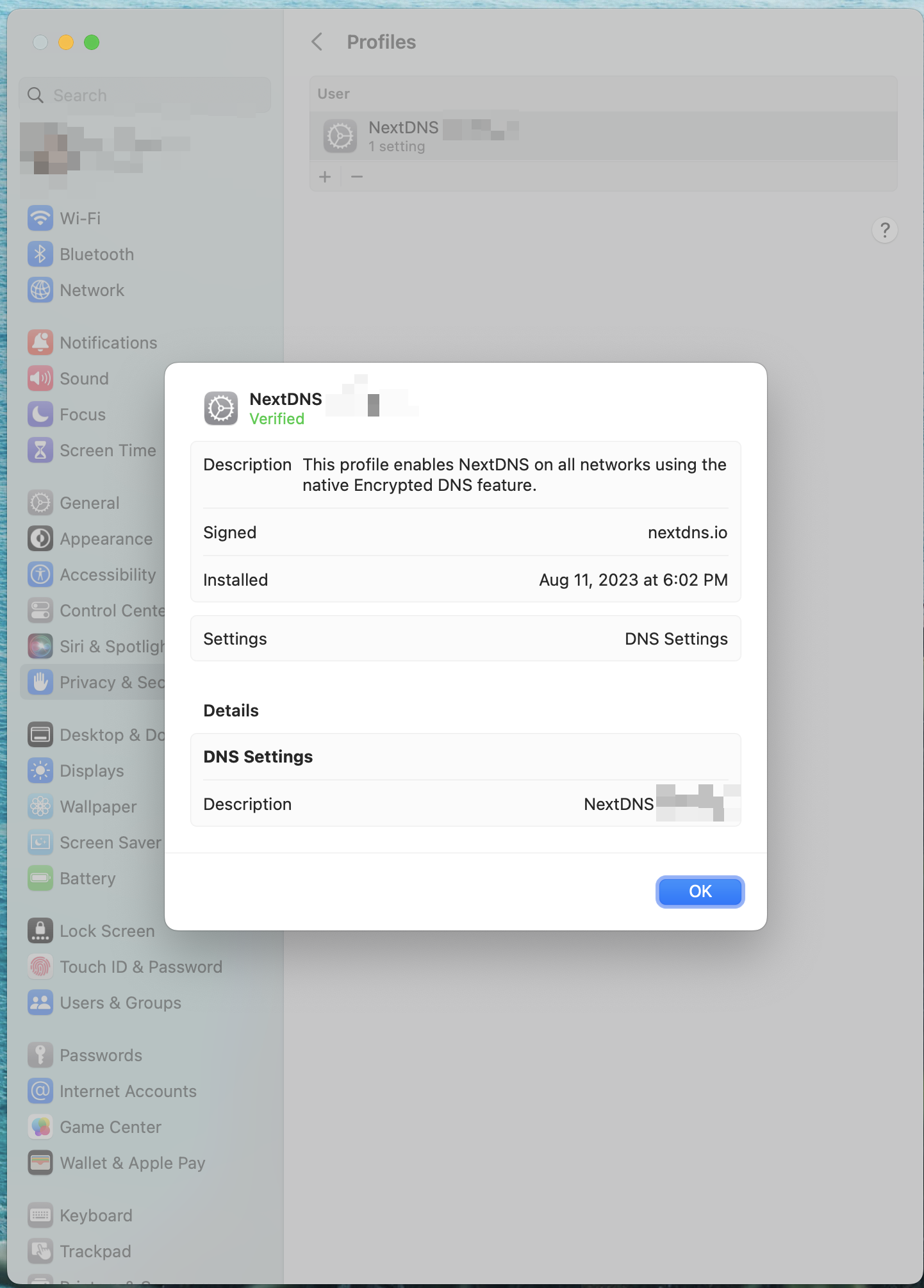
This seems to be working OK and I now see all the previously missed DNS requests made by my computer.
In addition, I also have the custom HTTPS DNS setup on my Brave Browser settings, like:

The internet works fine, but I cannot go into my NextDNS or see my analytics or logs because I keep getting an error that says: 'set' on proxy: trap returned falsish for property 'isExodus'

I can still access my NextDNS analytics and logs from my mobile phone, which leads me to suspect that this error is a result of the NextDNS profile I added to my Mac.
But, I'm not certain.
Any ideas on how to fix this?
Thanks!
P.S: I'm a paying customer of NextDNS, and I'm disappointed at their support. I understand they're trying to save money by creating a community forum instead of hiring support people, but not having dedicated support for paying early adopter customers isn't appreciated by me.
1 reply
-
Please disabling all your browser extensions and try again.
Content aside
- 2 yrs agoLast active
- 1Replies
- 336Views
-
3
Following
