Website not in blocklist source is getting blocked.
EasyPrivacy, which uses the 'abp' format on the service appears to block the following website, shown in screenshot below
Cross-checking with DeveloperDan's Blocklist Tools, the website does not ever appear to be blocked at all.
Cross-checking with the blocklist source URL provided on the metadata, the domain does not appear to be included too.
So something strange is going on, and I'm wondering if there are any issues whether there could be more websites which are unintentionally blocked.
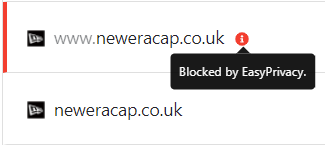

Edit: Have found another domain blocked with the same list, not on blocklist tools and included in the source URL - it's configured to *block only third-party domains* when accessing first-party on browser with abp/uB.
10 replies
-
NextDNS do you advise whether it is better to use blocklists which are not in the 'abp' format? Thank you!
-
I can access these domains without an issue using EasyPrivacy blocklist; it was last updated 2 hours ago as of this writing
My tests haven't queried the api.pushbullet.com domain so can't tell if its blocked or not but the other two I can access directly without issue.
For reference, I used the windows nextdns app for testing
-
try clear browser and OS cache
Content aside
- 4 yrs agoLast active
- 10Replies
- 181Views
-
1
Following
