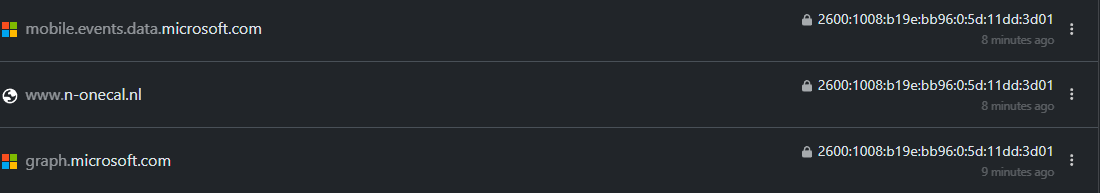0
Which rule is blocking?
I'm new to NextDNS and trying to figure out which rules are blocking which websites.
One that's blocked at the moment is "https://base-image/mc/mdm/appcatalog/517fad876ec35698bc1e7d96ccf9fa69aafd47b" even though I've enabled "base-image" in the allowlist.
Any tips for tracing back blockages to rules?
9 replies
-
Anything blocked by NextDNS will be shown in the logs on my.nextdns.io
-
Ah, that's helpful! It seems like each blocking rule is associated with a GUID. Is there a way to tell which GUID goes with which rule?
-
It looks like when I go to Settings and download logs I can see the reason for blocking. That's great! I didn't realize it logged non-blocked calls too. Liking NextDNS :)
Content aside
- 7 mths agoLast active
- 9Replies
- 103Views
-
3
Following