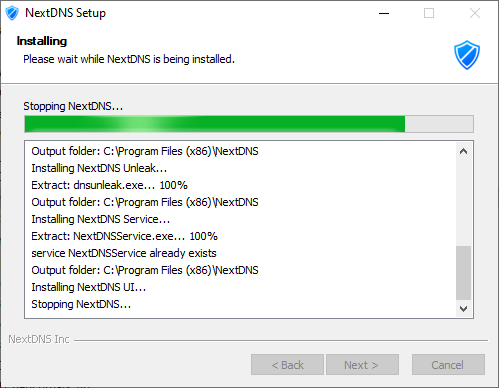Windows 10 - cannot enable NextDNS. "An Error Append while trying to communicate with NextDNS Windows Service"

Suddenly I cannot enable NextDNS in Windows 10. When I do, I get the error "An Error Append while trying to communicate with NextDNS Windows Service".
I tried reinstalling the app twice.
I saw that Microsoft Defender was blocking it. However, even after adding a folder exclusion for c:\Program Files (x86)\NextDNS, I still receive the same error and cannot enable.
Windows 10 Pro (19041.985)
29 replies
-
I also have this problem. Tried reinstalling, turned off and on again, the problem persists. Funny thing is when I reinstalled, it somehow remembered my config ID, and problem pops up like I didn't even do anything!
-
I switched to YogaDNS for now.
-
I have the same problem; until the file for the NextDNS service that is being blocked by Windows Defender is submitted and cleared by Microsoft this will continue. Please submit the NextDNS Service .exe file to Microsoft as a false positive. I am going to do the same.
-
Please Submit the C:\Program Files (x86)\NextDNS\NextDNSService.exe file to Microsoft as a false positive (assuming default installation settings), you will prob need to exit out of the NextDNS Windows App before trying to upload the file at the following URL:
https://www.microsoft.com/en-us/wdsi/filesubmission
I just submitted it as well.
-
Microsoft said they removed the detection of malware in the NextDNS service; follow below commands to obtain latest malware definitions.
-
I too was having the same issue... I tried some of the suggestions in this thread...nothing seems to have worked. I had to switch over to YogaDNS... which has been working just fine.
Actually, the good thing with YogaDNS, is that, I can setup a rule, that says for my local domain, use my router's DNS (cause it will resolve the local domain, to local IPs).... but let all the other requests go through the NextDNS servers.Nice.
-
Hey! I have the same problem and I tried reinstalling the network adapter and even disabled the firewall, but nothing seems to work. Have you found a way to solve your issue?
-
I noticed that the installation program is not able to register the service. This is happening only in one laptop of three and I cannot figure out why.
nextdns cold you please help here?
Extract: dnsunleak.exe... 100%
Output folder : C : Program Files (x86)WextDNS
Installing NextDNS Service
could not access service : The specified service does not exist as an installed service.
Extract: NextDNSService.exe... 100%
SetupEventLogSourceO failed:
could not access service : The specified service does not exist as an installed service.
Output folder: C:program Files (x86)WextDNS
Installing NextDNS UI..
Stopping NextDNS -
This is the right screenshot, sorry.

-
Will this ever be resolved? Switching to another paid app like YogaDNS is not really a solution.
-
Adding the folder to list exclusion list for Virus and Threat protection does nothing to help thus I suspect the issue is not there.
-
I solved this error by disabling nextdns thru the icon. Afther that the installer moves on.
Content aside
-
3
Likes
- 3 yrs agoLast active
- 29Replies
- 2268Views
-
10
Following