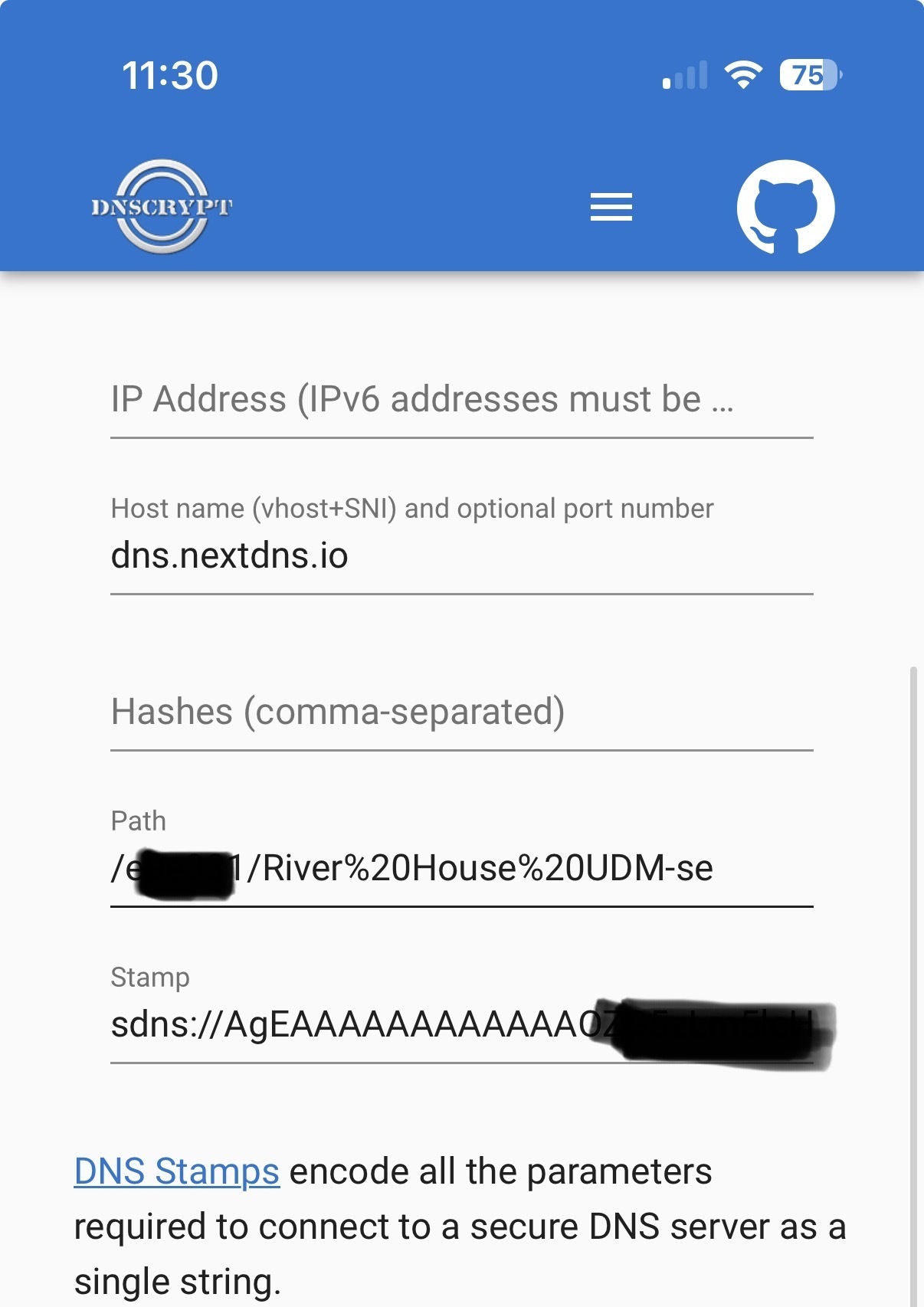Unifi Setup Help
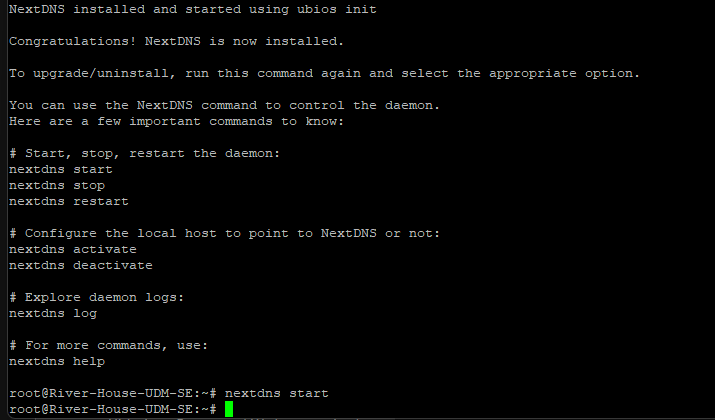
Hello and thank you in advance,
I have the year plan from nextDNS, added some blockers but nothing seems to actually be blocked on the wifi. I have uninstalled and reinstalled, restarted, etc. several times (all devices udm-se, switch, APs, computer). As you can see from the photos, I have SSHd into the UDM-SE, ran the prompt and answered the questions (yes to all minus caching) but nothing seems to change. I still get inundated with adds and can go to sites that should be blocked. I also have set up the dns over HTTPs on my comp and only have one profile, yet it does not register when I log in. I have DNS set to AUTO in my ui on my udm-se and ad blocking turned off but I cant seem to get such a simple thing to work. Also as a side note, when I run nextdns active or any nextdns CLI, nothing happens.
11 replies
-
Also idk if its just me but this is obnoxious, listing every device....
-
There are a even more easier ways to doing it. The CLI will need reinstalling at each update. While it’s possible to implement it into the Unifi UI with persistence through the latest version (installed on my UCG-max under version 9.4.19, now testing 10.0.156. No modifications, no issues, work with Unifi blocking features and other advanced security - instead of those functions being unusable while install trough the CLI)
1. Navigate to the Encrypted DNS settings. This may be under "CyberSecure" > "Protection" > "Encrypted DNS".
2. Enable the "Custom" option, give a name to the DNS and paste the stamp/SDNS you copied from NextDNS into the designated field. Your stamp can be found in the DNScrypt config.
3. Apply the settings. Your Unifi router should now be connected to your NextDNS account, and you can check your analytics and make configuration changes on the NextDNS website.
[Additionnal settings]
You may want to identify the trafic coming from your router, instead of the "Unidentified Device". To do so, you need to modify your stamp. You can use a DNScrypt tool to modify the path and give it an identity.
Fallowing the DNS-over-HTTPS naming procedure. Alphanumeric only.
Paths:
/[ID]/[Device Name]
Content aside
- 1 mth agoLast active
- 11Replies
- 371Views
-
3
Following